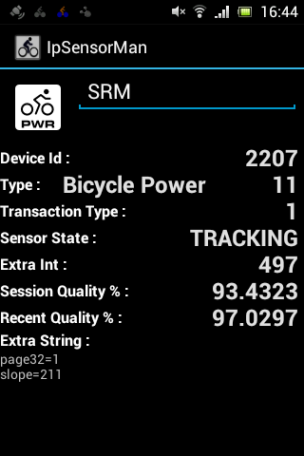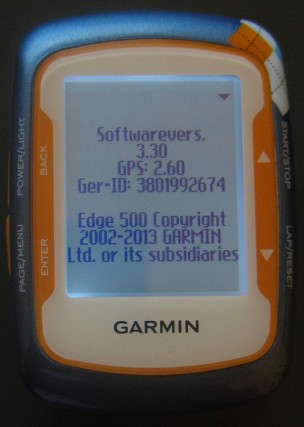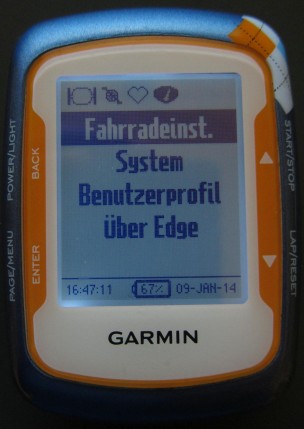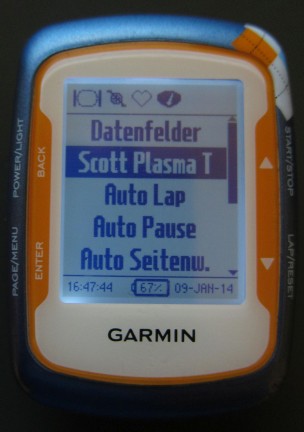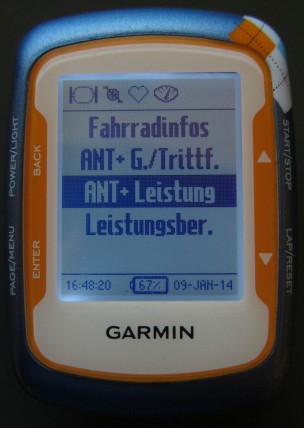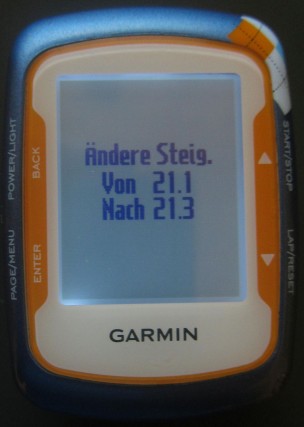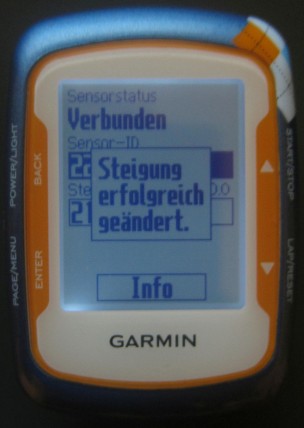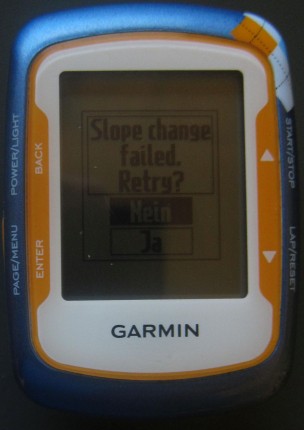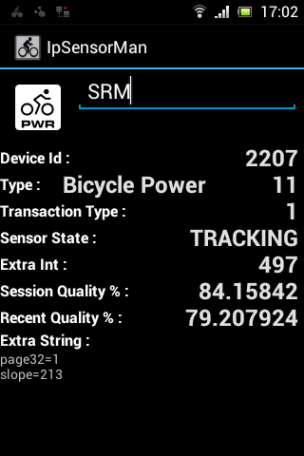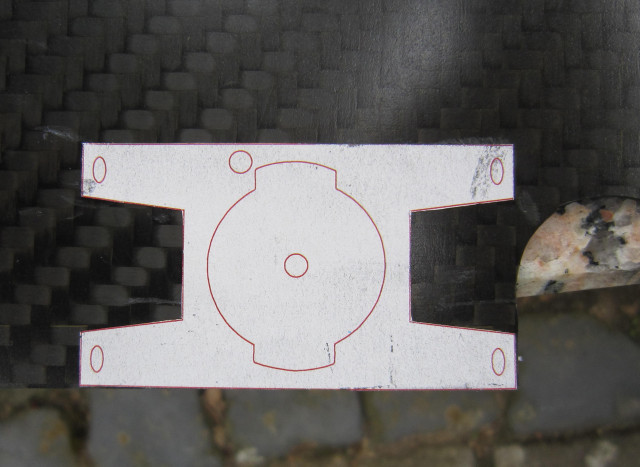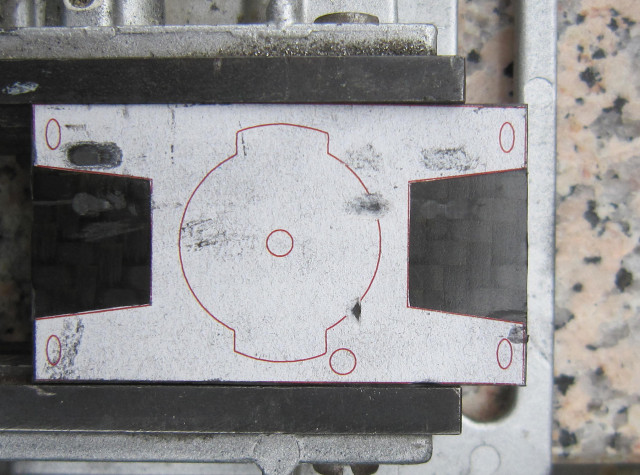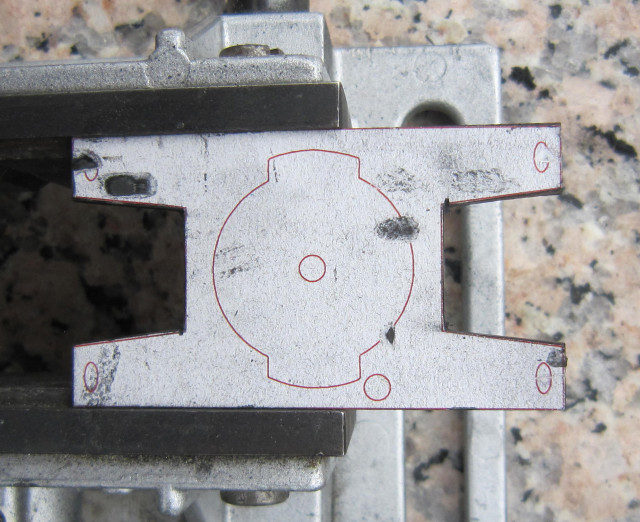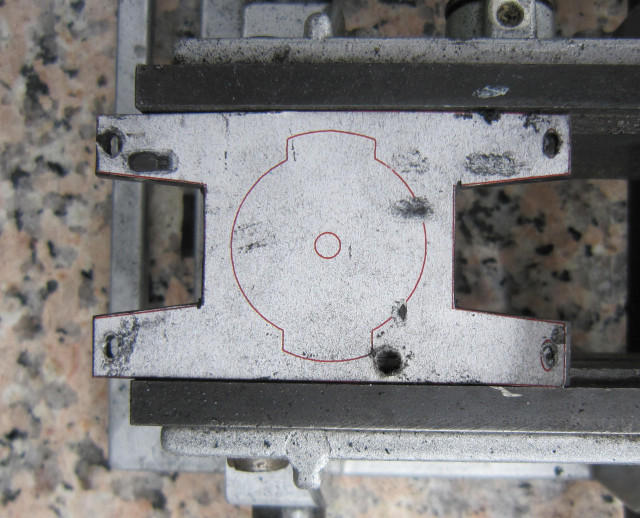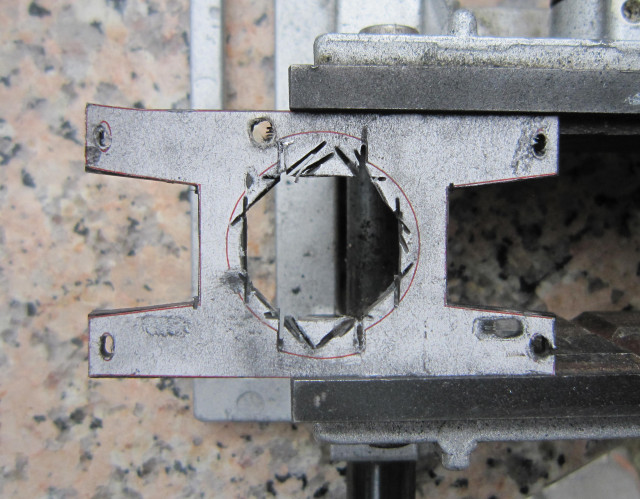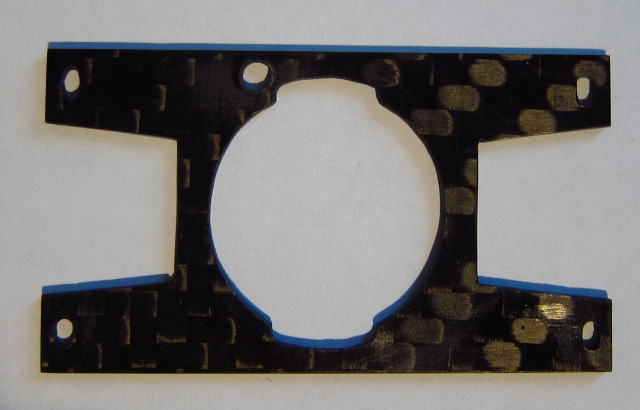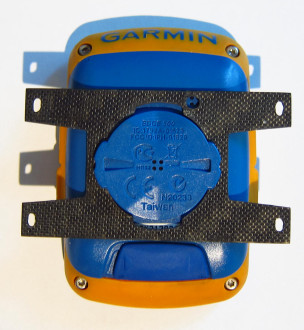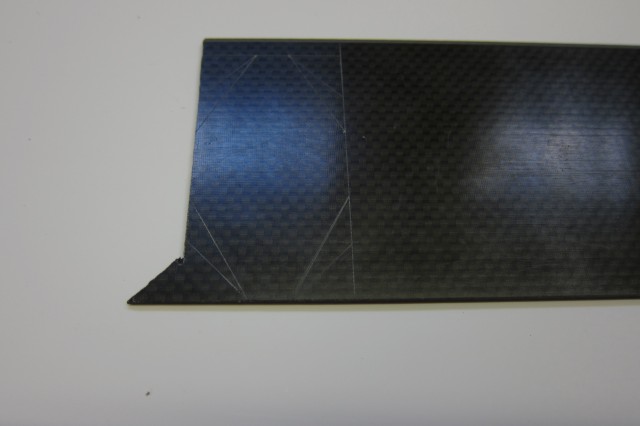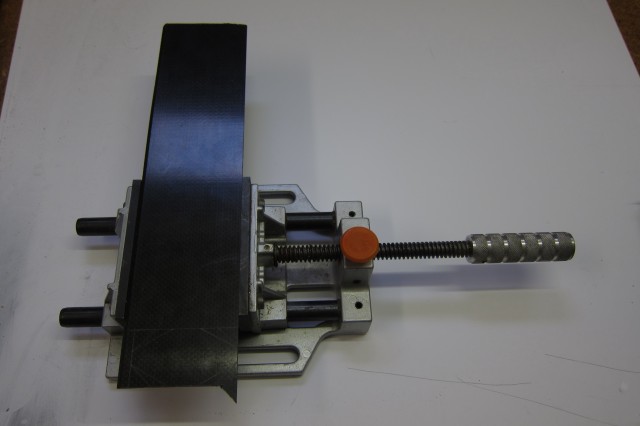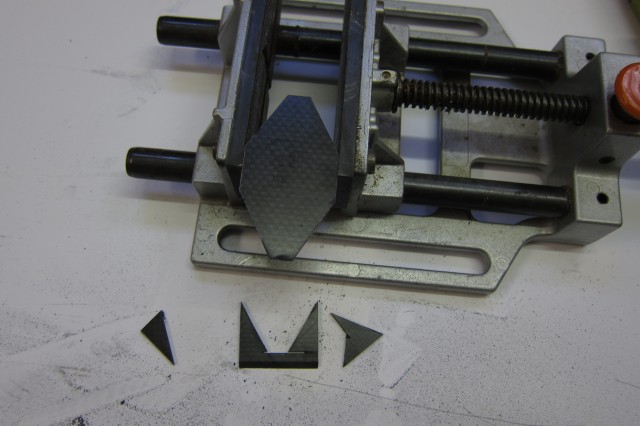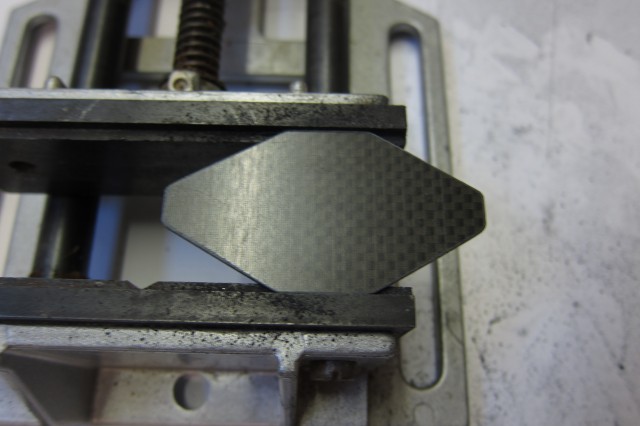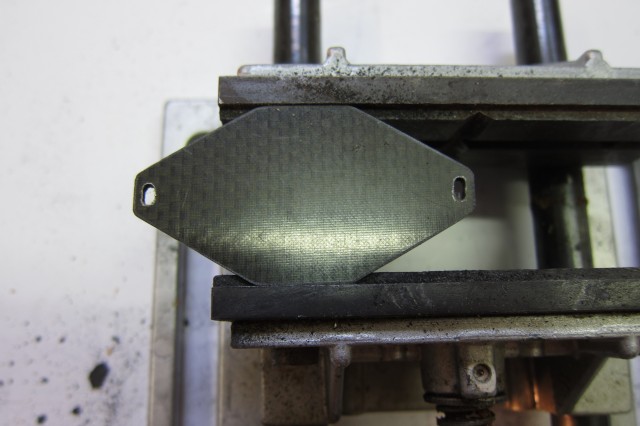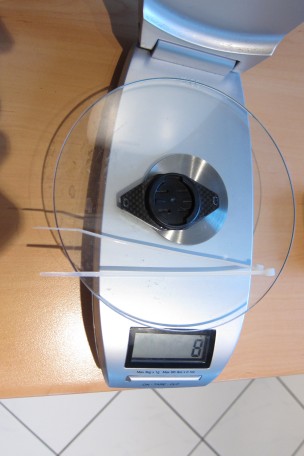Um eine möglichst genaue Leistungsmessung eines Fahrradtrainings zu gewährleisten, müssen zwei Dinge sichergestellt sein:
- Korrekte Erfassung der Nullstelle
- Korrekte Einstellung der spezifischen Steigung
Den ersten Punkt sollte man vor jedem Training abgleichen. Bei Garmin heißt das entsprechende Menü “Kalibrierung”, auch wenn das eigentlich nicht ganz präzise ist. Den zweiten Punkt muss man nur bei Veränderungen des Powermeters (bspw. andere Kettenblätter, veränderte Kurbellänge) bzw. in längeren Zeitabständen berechnen und einstellen. Zur Berechnung der Steigung benötigt man ein Prüfgewicht von mindestens 20kg Gewicht und führt damit den unter diesem Link beschriebenen Prozess durch.
Die somit ermittelte spezifische Steigung muss dann noch im Powermeter gespeichert werden, damit sie korrekt an das entsprechende Aufzeichnungsgerät übertragen wird. Der Garmin Edge 500 Fahrradcomputer bietet genau diese Möglichkeit, die im Powermeter gespeicherte spezifische Steigung zu aktualisieren, sodass etwaige Änderungen der Steigung auch bei anderen Aufzeichnungsgeräten “ankommen”. In diesem kurzen Tutorial zeige ich, wie dieser Aktualisierungsprozess genau abläuft.
Im linken Bild ist der Ausgangszustand des Slope-Settings im Android-App “IpBike” dokumentiert, der Slope-Wert beträgt 21.1 (Im Screenshot die unterste Zeile). Zum updaten des Slope-Werts verwende ich einen Garmin Edge 500 mit der Firmware-Version 3.30. Wichtig ist, dass der Powermeter während des Update-Vorgangs nur mit dem Garmin Edge und nicht mit anderen Geräten verbunden ist, ansonsten kann es zu einer Fehlermeldung kommen.