About one year ago, I published a post about a custom aerobar computer mount for the Garmin quarter turn mount.
After using it for one year, I was satisfied with the solution except for one thing: The computer used to tilt forward while riding due to the fact that I did use only one zip tie on each side. To fix this, I manufactured an improved design over the weekend which employs two zip ties on each side.
It starts with a plate of nude carbon with a thinkness of 1.4mm.
I printed out the layout of the computer mount and glued it onto the carbon plate.
Using a Proxxon cutting machine, first I cut out the outer shape.
After that, I cut out the inner recessions on both sides.
Next, I drilled four holes for the zip ties and one more hole to keep the barometric sensor uncovered.
As the last cutting step, I roughly cut out the inner shape of the Garmin mount.
After some filing, the final result looked like this:
Contrary to the previous version, I don’t need the original Garmin mount any more – hence no gluing involved. The Garmin Edge series directly mounts into the carbon plate. From the back, it looks like that:
Mounted to the extensions, the holder looks like that. The next time I’ll renew the bar wrap I’ll hide the zip ties beneath the wrap.
Garmin Edge 500 mounted to the extensions and ready to display some serious power numbers ;-).
The computer is sitting flush to the extensions.
I am quite sure that the tilting issue is fixed by this new and improved version.


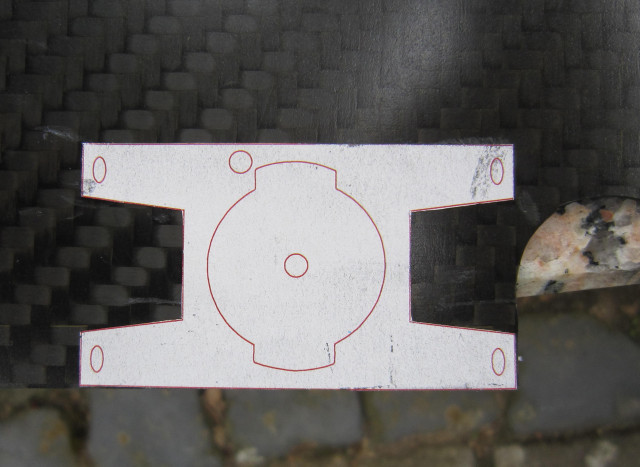
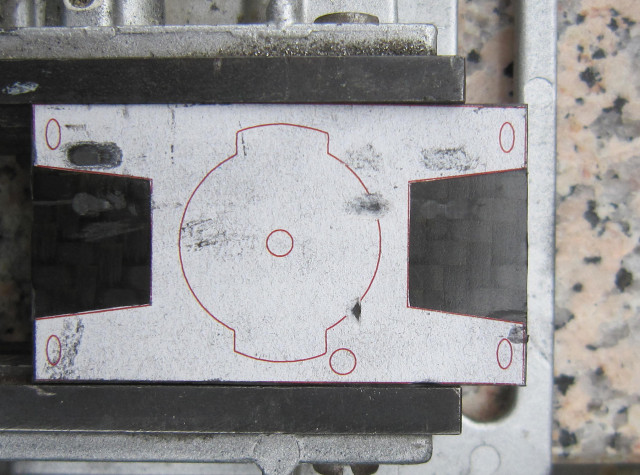
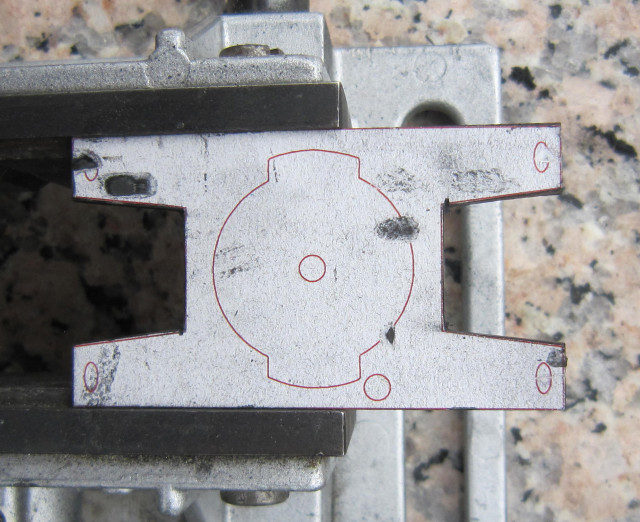
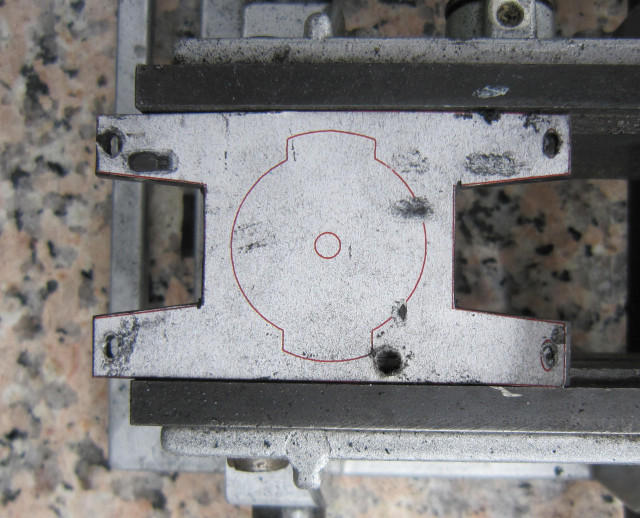
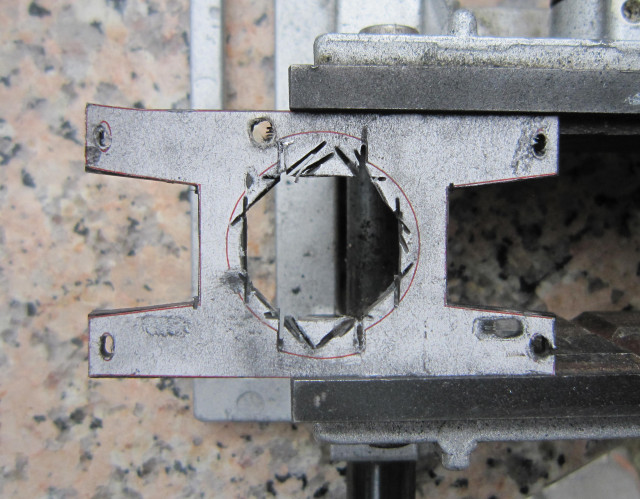
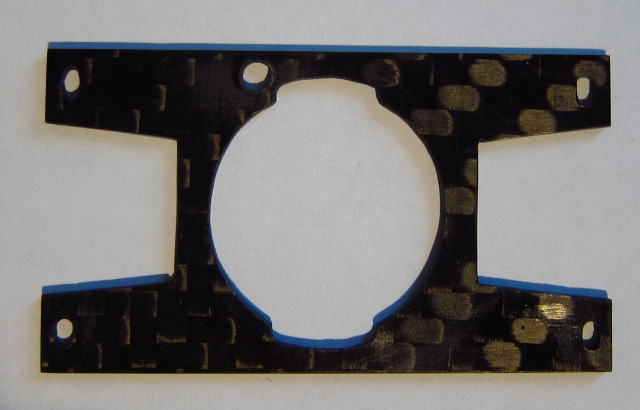
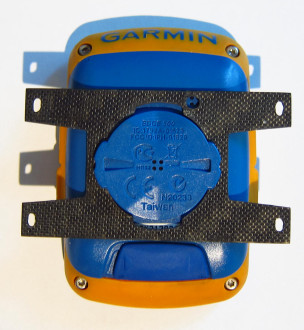




Pingback: Aerobar Computer Mount for Garmin Edge | Katja and Frank
has it worked itself free yet considering it has no locking tangs and rests on a smooth plate?
No, it hasn’t worked itself free once. You have to make sure that the thickness of the plate matches the original Garmin measure as closely as possible. This will ensure that there is a tight fit. Furthermore, the extensions will prevent the Garmin Edge from turning.
Thanks Frank, I think I will be making this myself!
If the extentions prevents the garmin from turning, how do you get the garmin unit on and off?
Hi! The zip ties allow the mount to be pushed up or down between the extensions. What I do is push up the mount, insert the Garmin, twist it an push the mount back down so the Garmin sits flush with the extensions and cant’t move any more. Best regards, Frank
Do you have a computer file of the cut out?
Dear Matthew, yes, I have a computer file of the cut out. Not a CAD file but a PDF. Send me an email to contact@(Domain Name) and I’ll send you the file.
Cheers, Frank
Emailed you… Thanks heaps
get a friend to try this with a 3D printer. confirming plate depth is 1.4mm?
Thanks
Matthew
PS – i’ll let you know how i go
Hi Matthew,
yes, the depth of the plate is 1.4mm. If you are going to use ABS, I would recommend to go for 1.45mm because sooner or later some material will be removed by mounting and dismounting the Garmin device.
Best regards, Frank